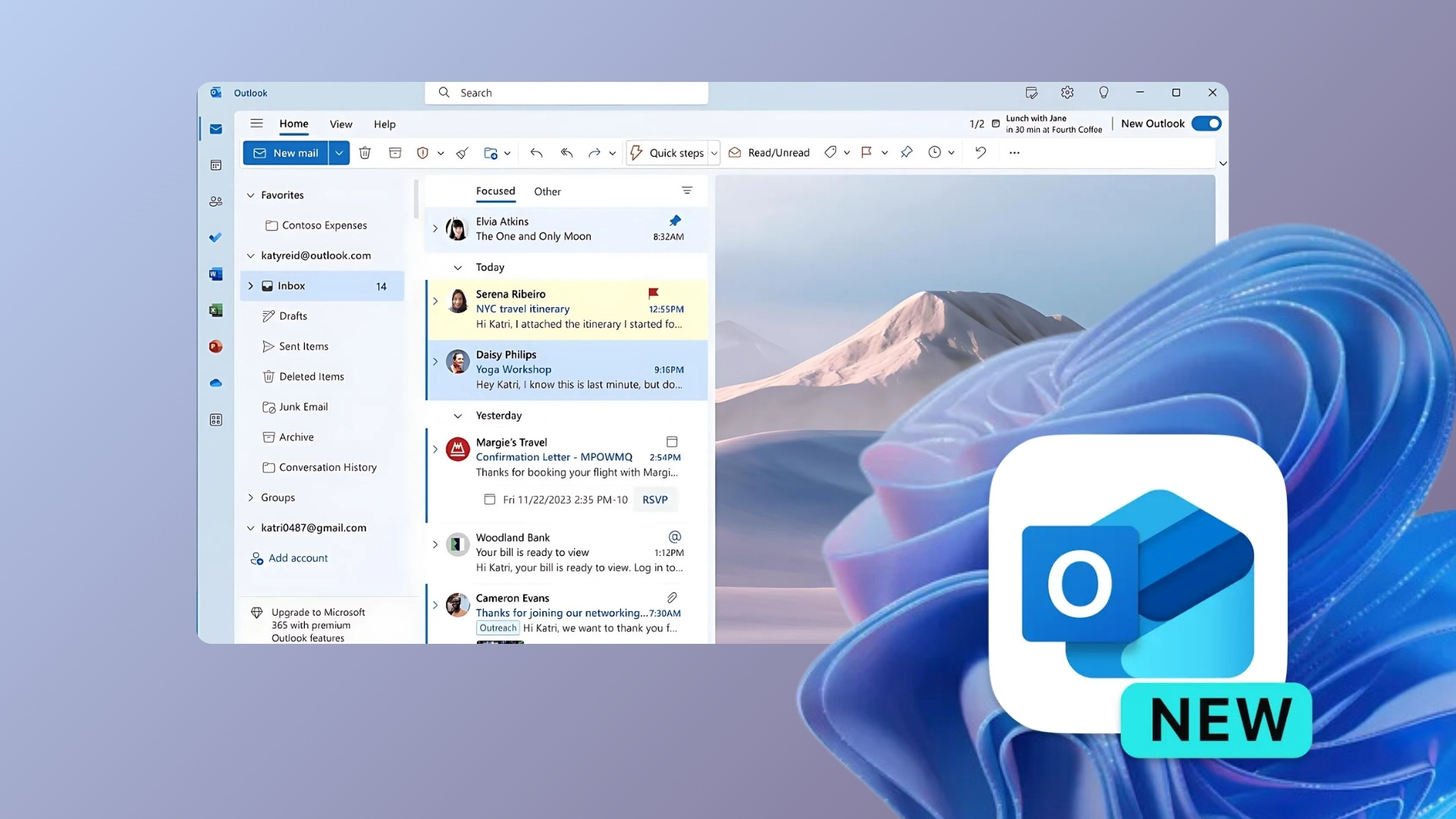Microsoft is implementing significant changes to the M365 Office suite at the end of January. This post highlights these updates to keep you informed of their impact on your organization.
OneDrive Changes
Starting on January 27, 2025, any OneDrive user account that has been unlicensed for more than 93 days will be affected as follows:
1. Accounts under a retention policy, retention period, or legal hold:
- These accounts will be automatically archived 93 days after license removal.
- Admins will still see these accounts in administrative tools, but neither admins nor end users will have access to their content.
- Access will remain restricted until specific actions are taken by administrators.
- (Note: These changes do not apply to EDU, GCC, or DoD customers.)
- Reactivating an account will incur a fee of $0.60 per GB.
- Archived accounts will incur a storage fee of $0.05 per GB per month.
- These accounts will be moved to the recycle bin 93 days after license removal.
Example Impact:
- If you have 10 unlicensed OneDrive accounts with a total of 1 TB of data, you will be charged $50 per month for storing these archived accounts.
- Reactivating one archived account with 100 GB of data will cost $60.
Note: Henson Group will not refund these charges. More details are available at: Unlicensed OneDrive Accounts.
Changes to Desktop Versions of Outlook
Microsoft will automatically switch all users to the new Outlook version unless specific actions are taken to prevent it. This change particularly affects organizations using COM add-ins in Outlook Classic, as COM add-ins are incompatible with the new Outlook.
Key Details:
- Organizational admins can block this conversion by applying specific registry keys.
- Henson Group has prepared a script to help ensure your users are not impacted by this change if your plugins lack support.
Known Incompatible Plug-ins:
- Dynamics 365 COM Add-In
- CCH Tax Prep Software COM Add-In
- HubSpot Add-In
- Others
Some vendors have transitioned to web-based add-ins, which are compatible with the new Outlook.
Henson Group Solution:
- The Henson Group script is available in our GitHub repository: Henson-Group/Scripts: Scripts for M365.
- This script will check for required registry keys and add them if missing, ensuring your systems are protected.
- Add-ins in the New Outlook for Windows
- Forced Switch to New Outlook
- Control Installation and Use of New Outlook
Stay ahead of these changes by reviewing your organization's OneDrive accounts and Outlook add-ins to ensure a smooth transition.